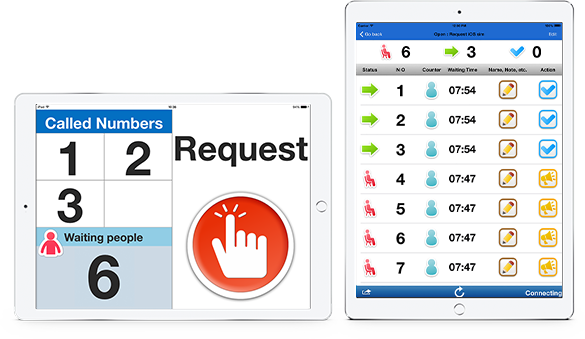Smarter reception services
The ticket vending iPad app that you can use for free Serialna

Easy to install, and reduces the labor of reception services
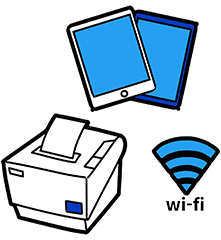
Quick setup and installation
Usable immediately with just 2 iPads, a ticket printer, and a LAN. Also usable for events or temporary reception facilities.
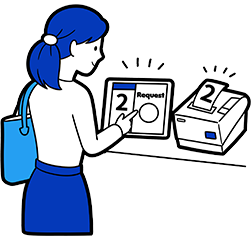
Easy reception
Customer presses the “Ticket” button to issue a number. Check up on the number of waiting customers and waiting time.
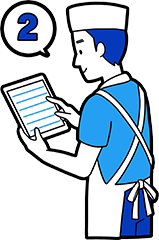
Notification
Use another iPad for the staff to assess the situation, tap the screen to notify customers. No need to call out by voice.
Benefits for the shop and the customer
customer
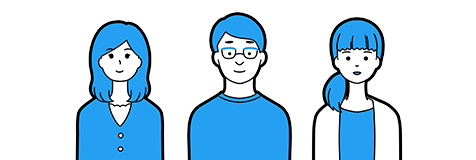
Shop

Start immediately with these easy steps

Use your iPad to search for “Serialna” in the App Store. Select either the reception or calling app to install.

Connect a printer to a LAN, and select a printer with the reception iPad. Make the initial settings.

Connect the reception iPad and the calling iPad to each other and it’s ready to go. Reception service can be started.
Refer to the “Usage Manual” and “Frequently Asked Questions” for details on settings and usage
Designs installed with the app can be used at no charge. Choose from a wide selection of characters and illustration.
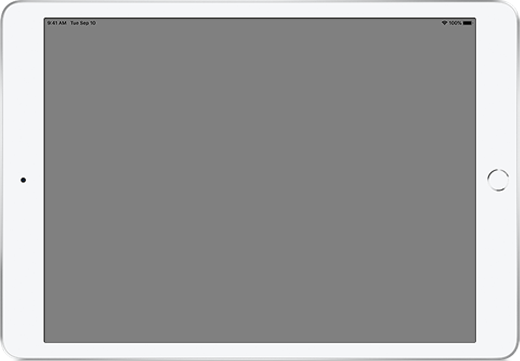
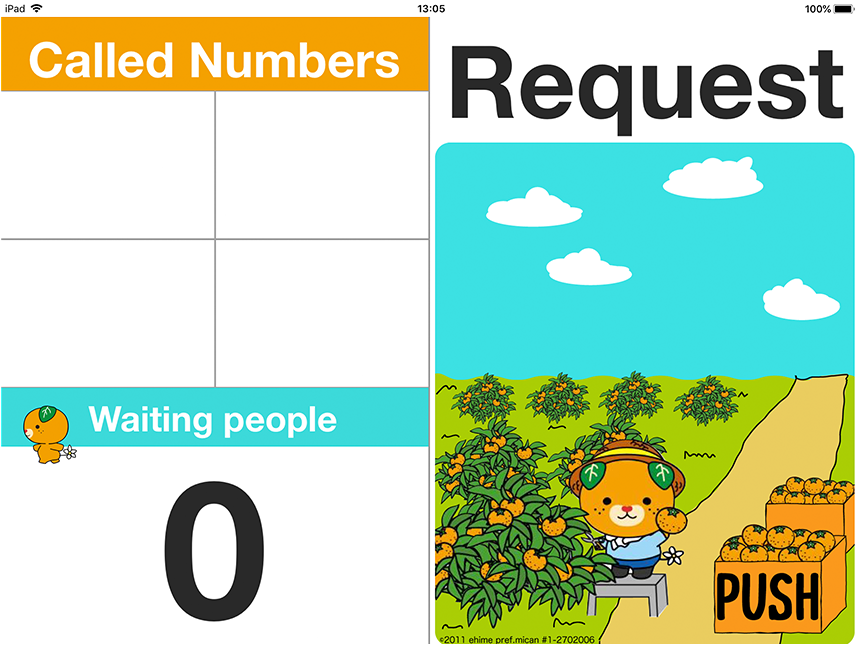
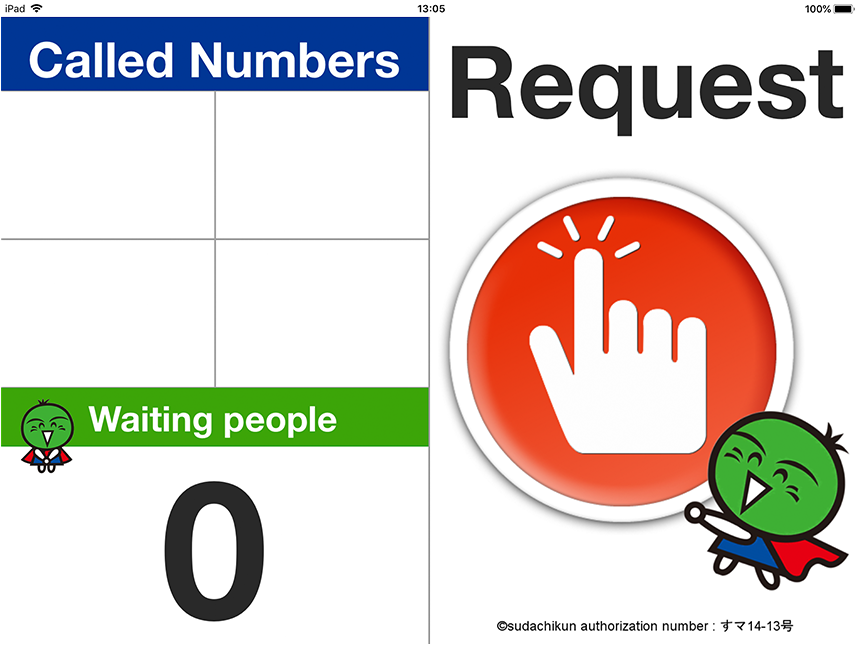
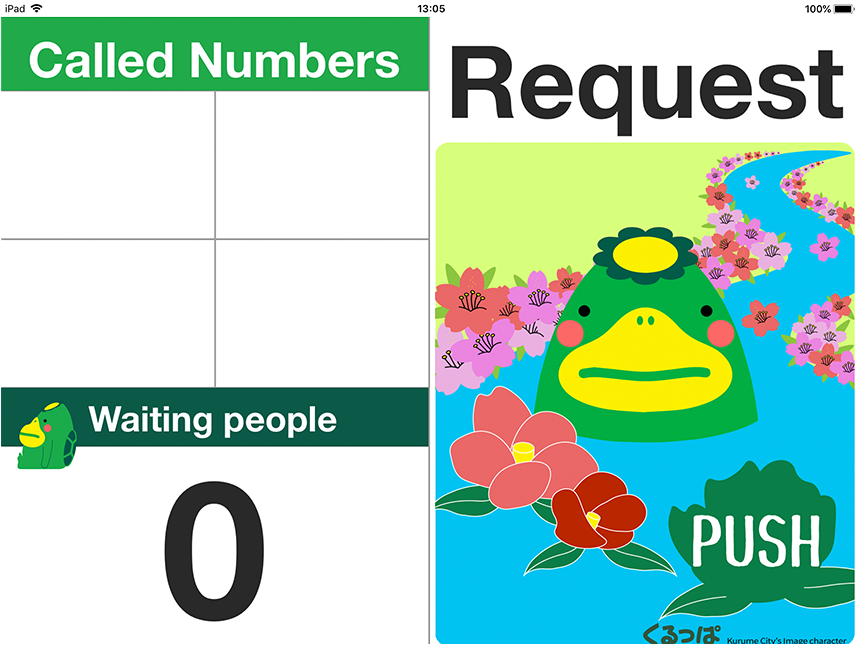
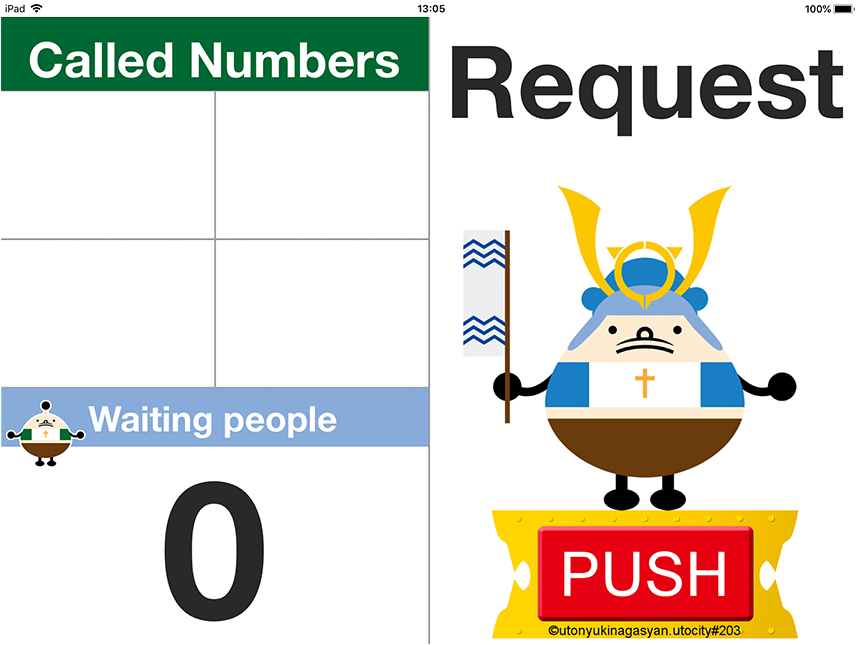
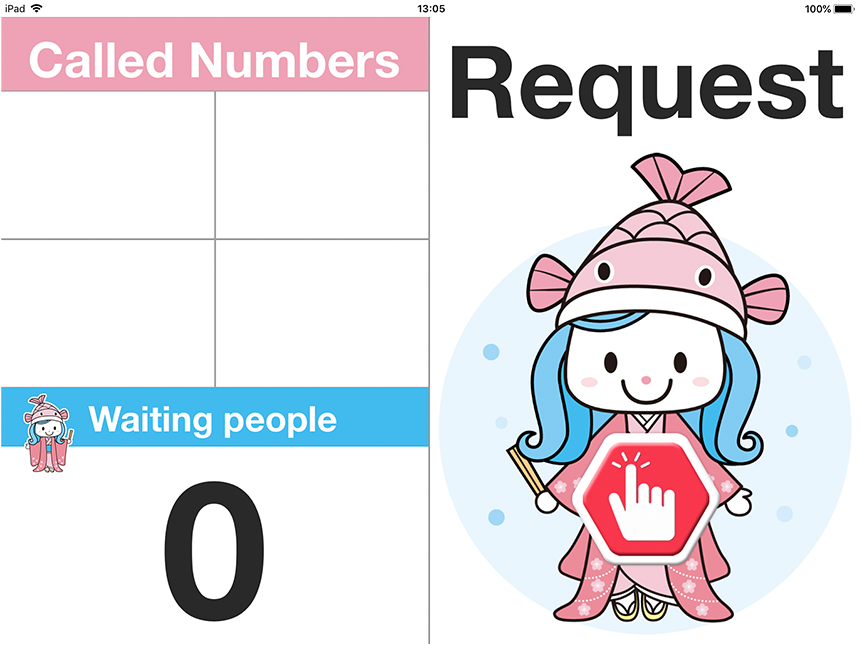
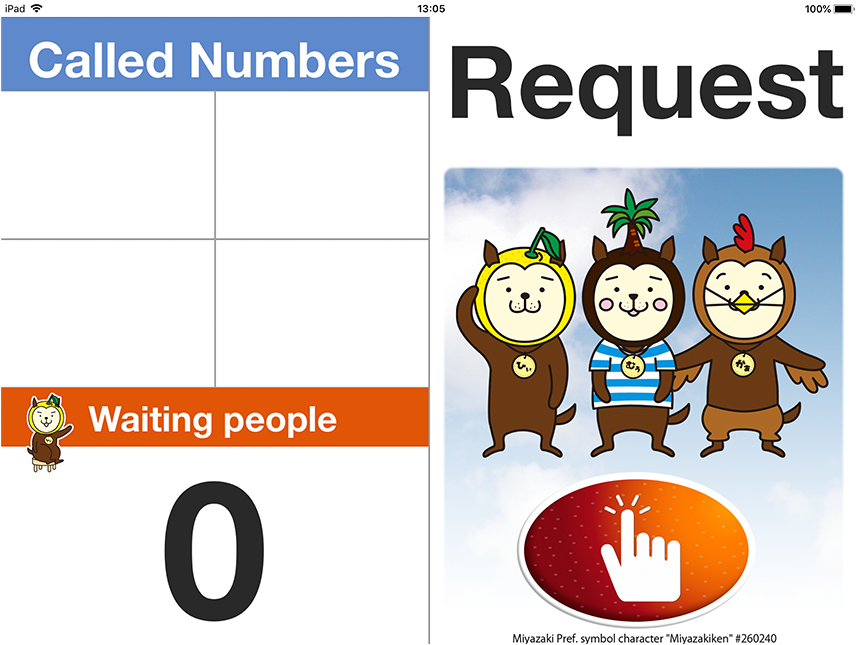
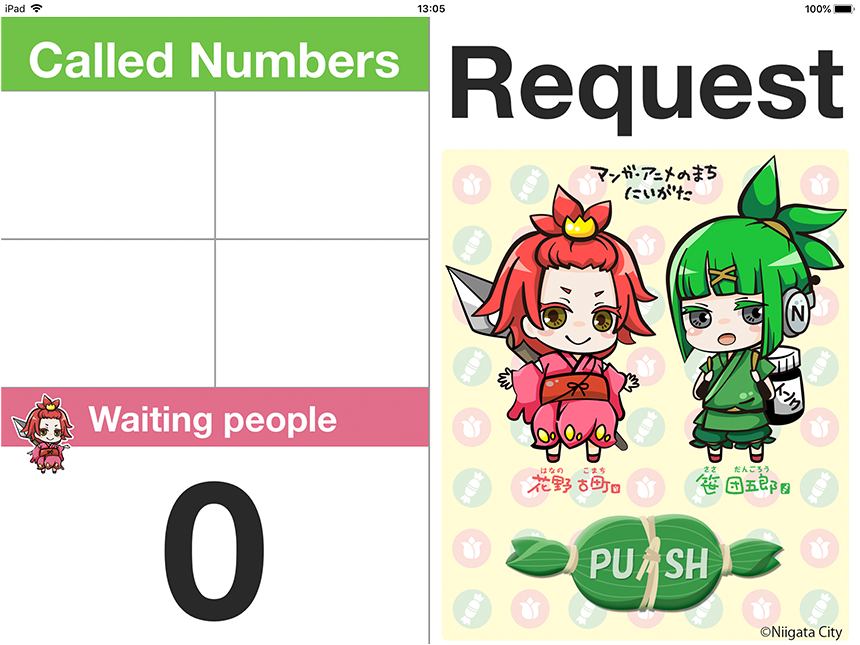
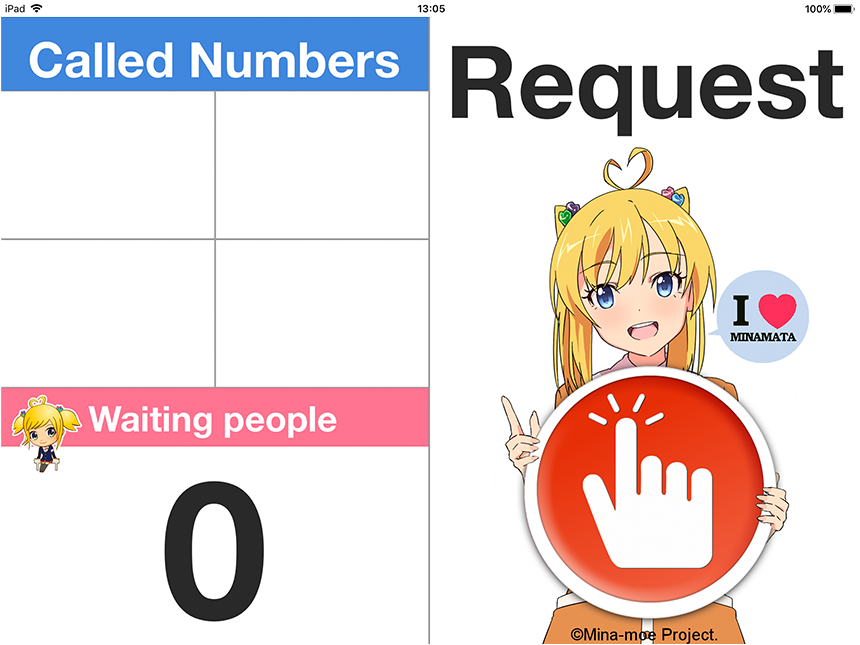









愛媛県イメージアップキャラクター「みきゃん」許諾番号:1-2702006/久留米市イメージキャラクター「くるっぱ」/徳島県のマスコット「すだちくん」/宇土市のげんき隊長「うとん行長しゃん」宇土市許可第203号 ©宇土市/小城市キャラクター 「こい姫」/宮崎県シンボルキャラクター「みやざき犬」(みやざき犬使用許可第280160号)/サポートキャラクター「花野古町&笹団五郎」©新潟市/萌えキャラ「桜井美奈」こと「ミィーナ」
Various features can be set based on your usage environment
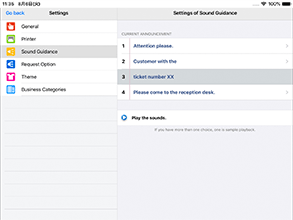
By combining voiced phrases, you can select the phrase to call out characters from the iPad.
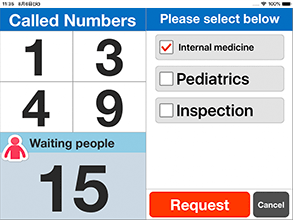
As a reception option, you can have a setting where customers can indicate the purpose of their visit.
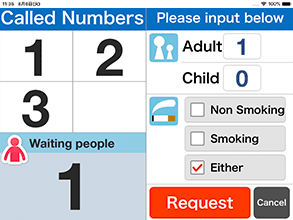
For restaurants, you can set the number of adults and children, and smoking / no-smoking preferences.

The reception screen can display images such as shop logos, business hours, and promotions.

Add messages like business hours and special notices to the waiting ticket, as an advertising tool.
Improve customer satisfaction with outstanding features for every situation

The business-oriented solution “Enterprise Serialna” provides full services
for various scenarios such as events, conferences, banks, hospitals, and restaurant chains.

Download the free version of Serialna from the App Store button below.
Please refer to the Usage Manual for setup instructions.