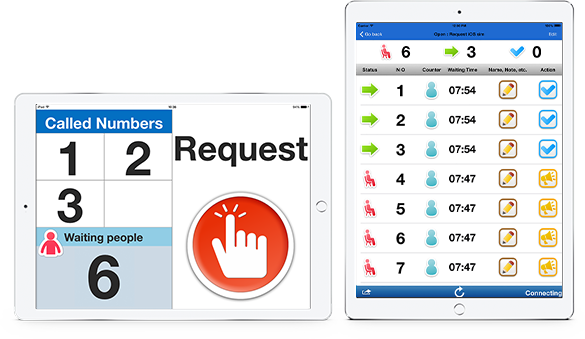Serialna
Enterprise Serialna
Summary of the Function of the free reception and ticketing iPad app Serialna and the business-oriented reception solution Enterprise Serialna.
Function available on the the free version of Serialna which can be installed on an iPad.
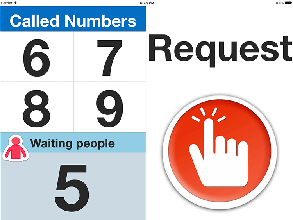
Reception can be set up from the app with one touch.
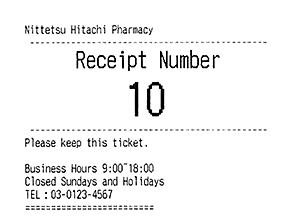
Issue a ticked with the indicated number.
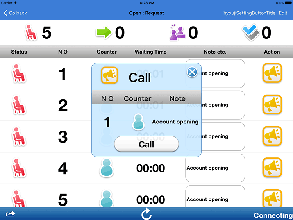
Call customers from the reception list. The calling voice can be selected and changed.
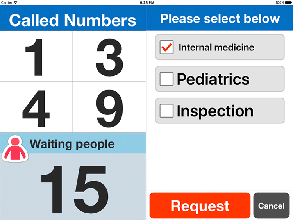
Customers choose the purpose of their visit when receiving a ticket.
Up to five categories can be displayed.
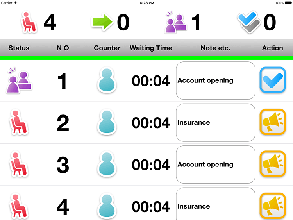
The number of waiting customers and the last called number can be checked and managed.
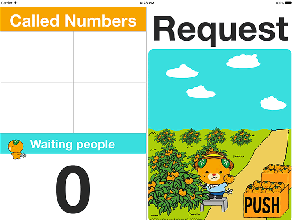
Use pre-installed illustrations to decorate the screen.
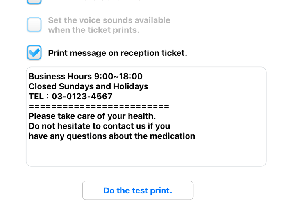
Any messages can be added to the tickets, such as greetings or information on business hours.
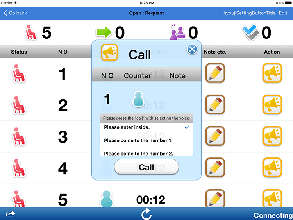
For multiple service windows, customers can be called to a specific window. Windows can be numbered from 1 through 10.
Select Serialna’s extra-charge functions individually,
to create a full automated reception system suitable for various usage situations.
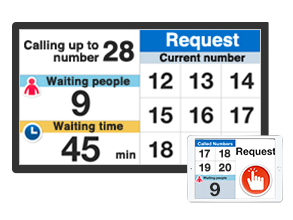
The current calling status and number of waiting customers can be displayed on a large monitor.
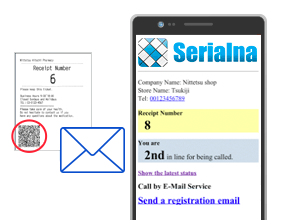
Using the QR code printed on the ticket, notifications can be sent to the customer’s e-mail address.

Using the QR code printed on the ticket, the current waiting status can be checked.
Select a plan matching your needs
| Function Name | Basic Function (Free)○ Optional Function (pay feature)□ *1 |
|---|---|
| Automatic Reception | ◯ |
| Issue Reception Number Ticket | ◯ |
| Call by voice | ◯ |
| Select Reception Category | ◯ |
| Manage Reception and Calling | ◯ |
| Decorating the Reception Screen | ◯ |
| Add messages to the waiting ticket | ◯ |
| Handle multiple service windows | ◯ |
| Large monitor output | ー □(¥10,000) |
| Handle external notification of waiting situation/e-mail notification | ー □(¥3,000/month) |
*1 The paid option Function can be individually selected.
*2 The business solution has some limitations such as the types of compatible printers.Please inquire for details.

Download the free version of Serialna from the App Store button below.
Please refer to the Usage Manual for setup instructions.