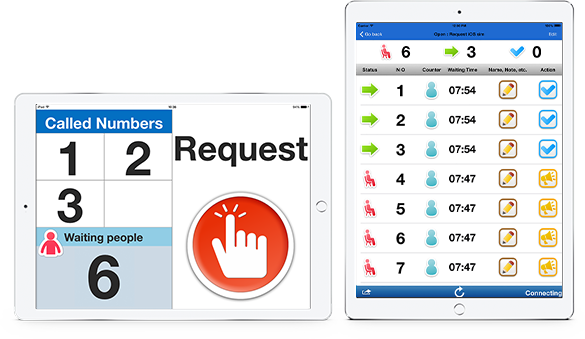[Notice]
The app is free and simple to set up, so it is easy to deploy.

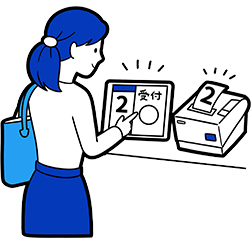
Customer uses the reception iPad to
issue a ticket.

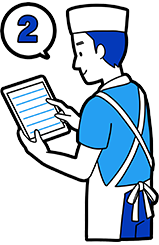
Staff uses the calling iPad to
check on the waiting situation.


Staff uses calling iPad to
call the customer.
Less stress when waiting, and when calling.

customer

customer

Shop

Shop

Shop
Free features and optional features to match your reception needs.

Built-in design options to
Decorate the waiting screen.
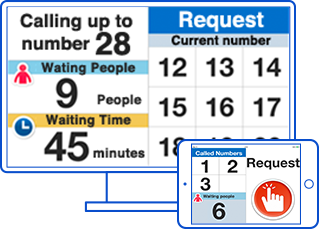
Spacious and easy-to-see
Large screen display.
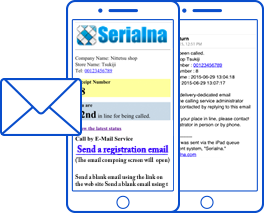
Let customers make better use of their waiting time with
e-mail notification.

The business-oriented solution “Enterprise Serialna” provides full services for various scenarios such as events,
conferences, banks, hospitals, and restaurant chains.
![]()
![]()
![]()
Various plans to fit your needs.
Free plan
For those who just want to try out the automatic reception system and app.
Optional Feature Plan
For those who want a more full-featured reception service.
Enterprise
An order-made reception and management service based on Serialna’s functions.
Currently in use in various industries.

Ticket dispensers installed in a new college campus
Benefits both students and staff.
Kyorin University
Click here for Details

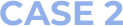
With smooth cooperation between pharmacists and clerks, services can allow waiting time to be used more effectively.
Yuhido Co., Ltd.
Click here for Details

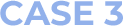
Customize Serialna to your own specifications. Improve cusotmer support with centralized management.
SOU Inc.
Click here for Details

![]()
![]()
2024.08.09
2023.05.11
2023.04.25
2020.01.08

Download the free version of Serialna from the App Store button below.
Please refer to the Usage Manual for setup instructions.